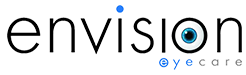March is Workplace Eye Wellness month…
Each year over 800,000 eye injuries occur in the workplace. To put this into perspective, this is over 65,000 injuries per month, 15,000 per week and 2,000 a day. Think about that. 2,000 injuries in just one day! Over 90% of these injuries are completely avoidable with proper eye protection. Eye health, however, is not limited to protection in the form of protective eyewear. It also includes protecting against digital eye strain.
We should all acknowledge that eye safety is an important part of the equation for our future well-being and overall health, and we must look at ways to protect our vision. Protection can take the form of safety glasses, goggles, or shields, as well as proper computer ergonomics and habits. Let’s look into some of the options available.
Manufacturing, Repair Shops, Construction, Laboratories, Maritime, and other related industries
When we think about eye protection, we often think about safety glasses. These are of utmost importance, and mandatory in manufacturing and repair facilities. Rules, regulations, and industry standards are implemented and enforced by the Occupational Safety and Health Administration (OSHA). Employers must mandate, per OSHA, the use appropriate protection when exposed to potential hazards from flying debris, molten metal, chemicals, acids or caustic liquids, chemical gases or vapors, or potential injurious light radiation/lasers. Failure to use this protective equipment is largely the reason for these 800,000+ injuries annually.
Avoid eye injuries by investing in proper fitting safety equipment, geared to a specific job and environment. These can be broken down as follows:
- Safety glasses – either prescription or non-prescription can offer protection from flying debris such as wood chips, splinters and metal shavings. Be sure to include side shields.
- Three options and their pros and cons are:
- Glass lenses
- Scratch resistant
- Good around harsh chemicals
- Easily accommodate an eyeglass prescription
- May be heavy and uncomfortable (con)
- Plastic lenses
- Lightweight
- Less likely to fog
- Good choice for welding splatter
- Less scratch resistant than glass 9con)
- Polycarbonate lenses
- Lightweight
- Fog resistant
- Protect against welding splatter
- Stronger than both glass and plastic
- Most impact resistant
- Less scratch resistant than glass (con)
- Goggles – vented or non-vented
- Non-vented goggles offer adequate protection against gases, vapors and mist
- Vented goggles are a good choice as a liquid barrier for chemicals and other caustic liquids.
- Traditional store-bought goggles are generally not suitable for work in a laboratory, as holes will let liquids pass through.
- Laboratory goggles have baffles that allow for air flow while maintaining a liquid barrier
- Face Shields – Good for splattering liquids, when more protection is needed, but additional protection should be worn in the form as goggles underneath.
- Welding helmets – Imperative in protecting the eyes of welders as follows:
- Face protection from hot metal
- Protects eyes from flying debris
- Protects against UV light
- Glass lenses
- Three options and their pros and cons are:
The importance of eye protecting equipment cannot be stress enough. Take care of your future by taking care of your vision today. Invest in appropriate protection for the task at hand.
Technology and the Home Office can lead to Digital Eye Strain
The Covid pandemic has brought many offices into our homes and technology has become our new conference room. While this was initially a temporary solution to the pandemic lockdowns across the country, in many cases, it is becoming the new workplace. Work from home is the new normal. As a result, many people are experiencing itchy, burning, dry eyes, blurry vision, and an increase in headaches. This phenomenon is known as “Digital Eye Strain”.
People often wonder if they are doing irreparable harm to their eyes with the increased use of technology. You can rest easy knowing that there is no permanent damage from prolonged use of smartphones, tablets or computers. However, there are several things we can do to minimize the discomfort we experience.
- Take frequent breaks from your screens
- Use the 20-20-20 rule
- Look 20 feet away
- After every 20 minutes
- For at least 20 seconds.
- Look outside or close your eyes for 20 seconds
- Use the 20-20-20 rule
- Place screens at an ergonomically comfortable position
- Sit at a distance of 18-25 inches from screen (arms length)
- Position screen in a manner that encourages a downward gaze, NOT straight ahead or up
- Adjust contrast and brightness of monitors for less eye strain
- Reduce screen glare by using a matte screen filter
- Don’t forget to BLINK! – Blink often
- Use artificial tears for dry, itchy or burning eyes.
- Tears replace moisture lost from long periods of screen gazing
- Available over the counter without a prescription
- Try using a humidifier to alleviate discomfort in dry homes
- Good for cold climates
- Good for rooms with space heaters
- Consider computer glasses
- Eyeglass wearers can benefit from glasses made specifically for computers. These are progressive lenses that have a slightly different “sweet spot” that takes computer work into account.
- Avoid the blue light-blocking lenses – according to the American Academy of Ophthalmology (AAO), there is no scientific evidence that blue light emitted from computer screens has any impact on digital eye strain or causes any damage to your eyes. It is not recommended by the AAO.
These are a few simple steps you can take to minimize your discomfort. If these steps don’t help, see your ophthalmologist or optometrist for a complete eye exam.
A Final Word:
- Always assess your work environment for potential hazards.
- Prepare and protect yourself with industry approved and certified equipment.
- Ensure your workspace is set up for comfort.
- See your eye doctor if you continue to experience discomfort.
Remember that your eyes play an integral part of your overall well-being. Don’t take them for granted. Take care of them today!
Some content from this article was obtained from:
The American Academy of Ophthalmology
EHS Today
Case Western Reserve University